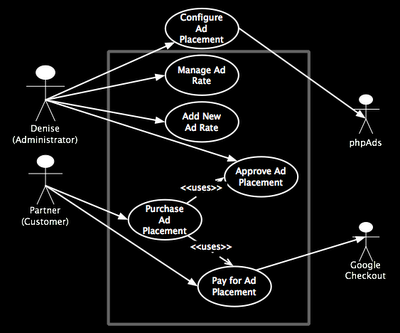Use Case updates
I have updated the Use Case Diagram I posted previously, as my understanding of the needs of the system improves. Specifically, I have added a new use case, "View Pending Ads". This will be an "inbox", essentially, where my wife can view ads/listings that have been submitted and are pending her review/approval.
I have also removed the <> relationship between "Purchase Ad Placement" and "Approve Ad Placement".
Next up will be a candidate architecture diagram. Analysis of the use cases and the technologies we will be using should yield a robust, yet flexible architecture to meet the current and future needs of momsinmadison.com.
I have also removed the <
Next up will be a candidate architecture diagram. Analysis of the use cases and the technologies we will be using should yield a robust, yet flexible architecture to meet the current and future needs of momsinmadison.com.